
Let’s face it, COVID has been incredibly hard on everyone but especially on our local small businesses. If there was ever a time to get out and show your support, it’s now.
Thankfully, Instagram is making the process of connecting with and supporting local small businesses incredibly easy with their food delivery and gift card stickers. You can now order from your favorite local restaurant or purchase a gift card right from within Instagram, how cool is that!
As a small business owner, this is a great opportunity to boost sales, increase engagement, and build up more awareness of your products and or services.
Hoes does it work?
When a user sees a gift card or food order sticker in a business’s story, they’ll be able to tap on the sticker to make a purchase through a partner linked site (SkipTheDishes, DoorDash, Uber Eats, Square, etc.).
Businesses can also add these features as buttons to their Instagram profile.
Let’s get started.
Step 1:
Take or import a photo or video of your choice into Stories, tap the stickers icon in the top right hand side of the screen.

Step 2:
Scroll through or use the search feature to find either the food order or gift card sticker, and add to your story as you normally would.
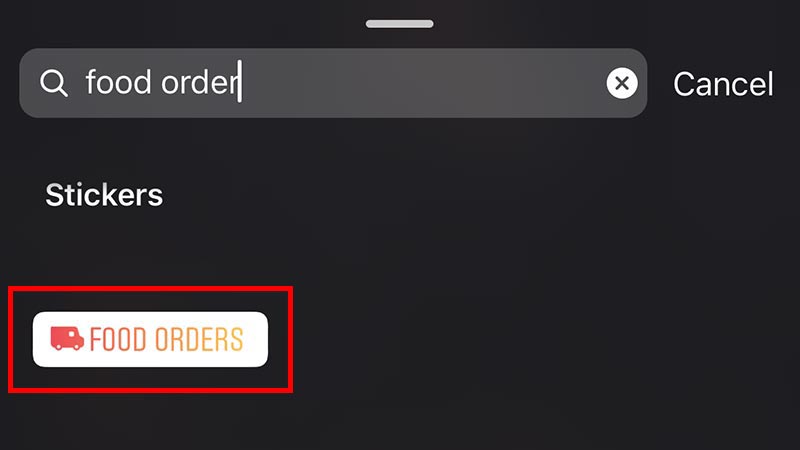
Step 3:
Select your gift card or food delivery partner of choice.
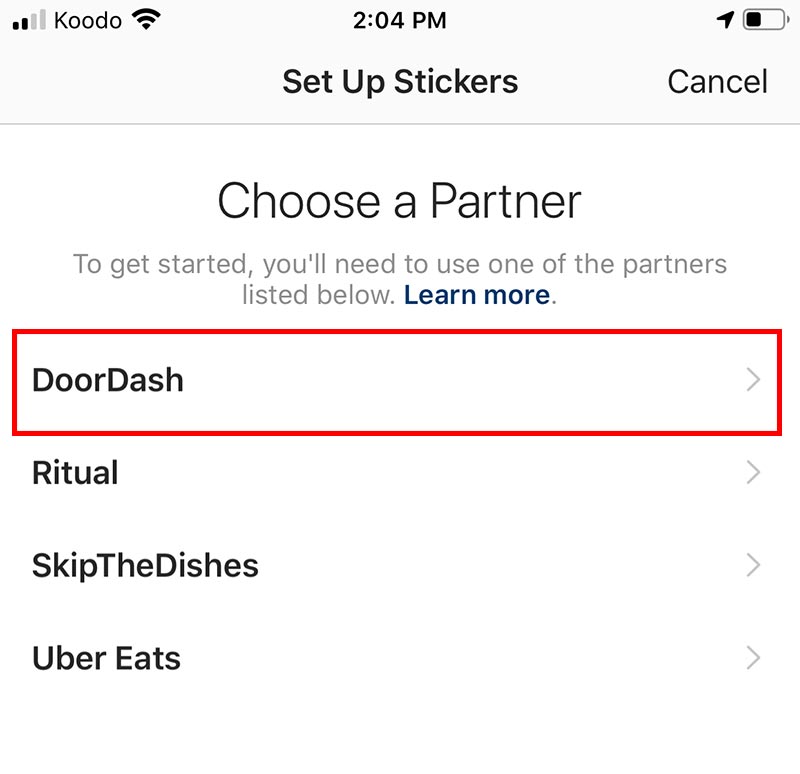
Step 4:
Once you select your delivery partner of choice, include the appropriate link to your business profile on the partner site. The delivery partner link can be updated, deleted, or changed at any time.
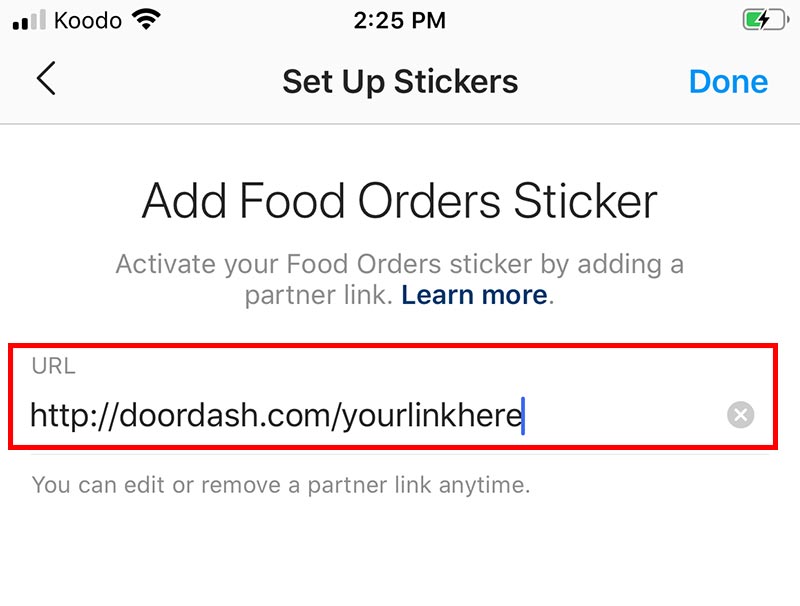
Step 5:
Publish! Once your story is live, anyone who views it can tap to make a purchase.
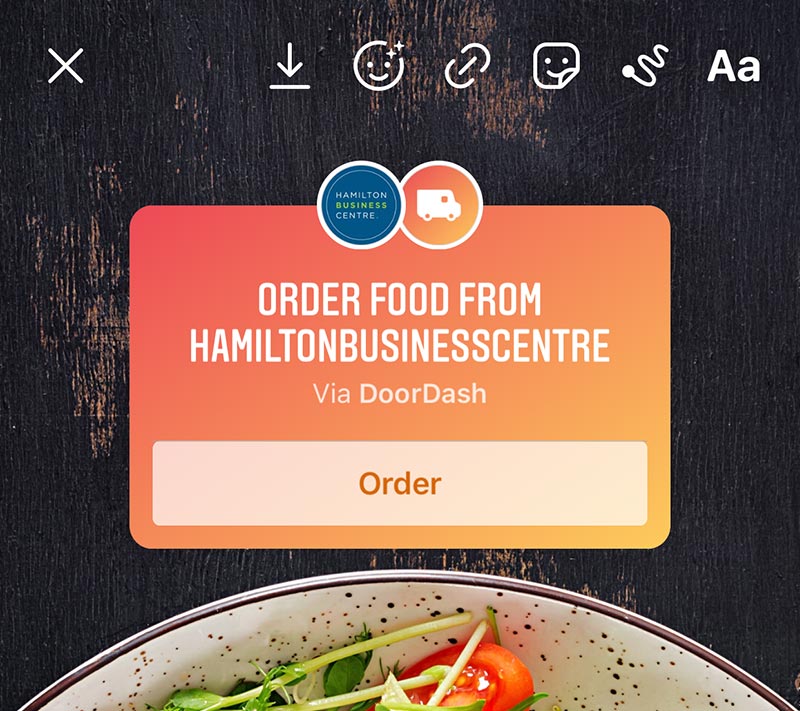
Interested in adding these features to your Instagram business profile? Follow along below.
Step 1:
To set the buttons up, head on over to your profile, tap “Edit Profile”, and then tap “Action Buttons”.

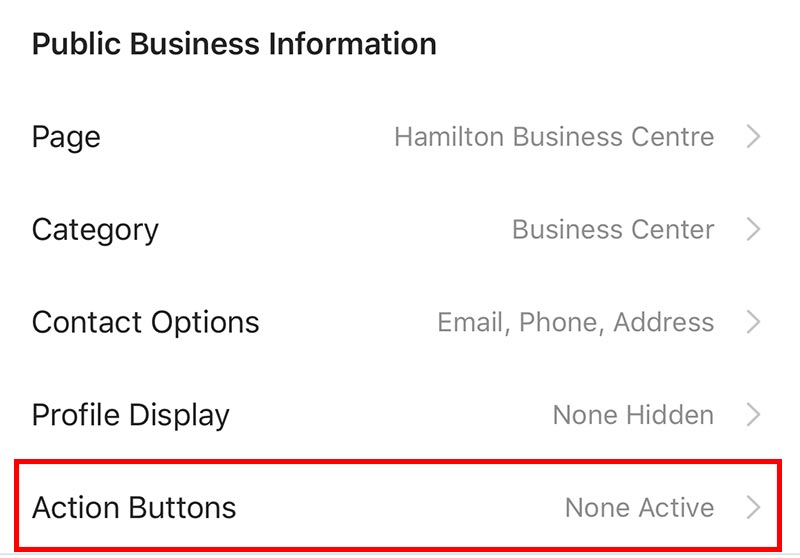
Step 2:
Select the type of Action Button you’d like to add to your profile.
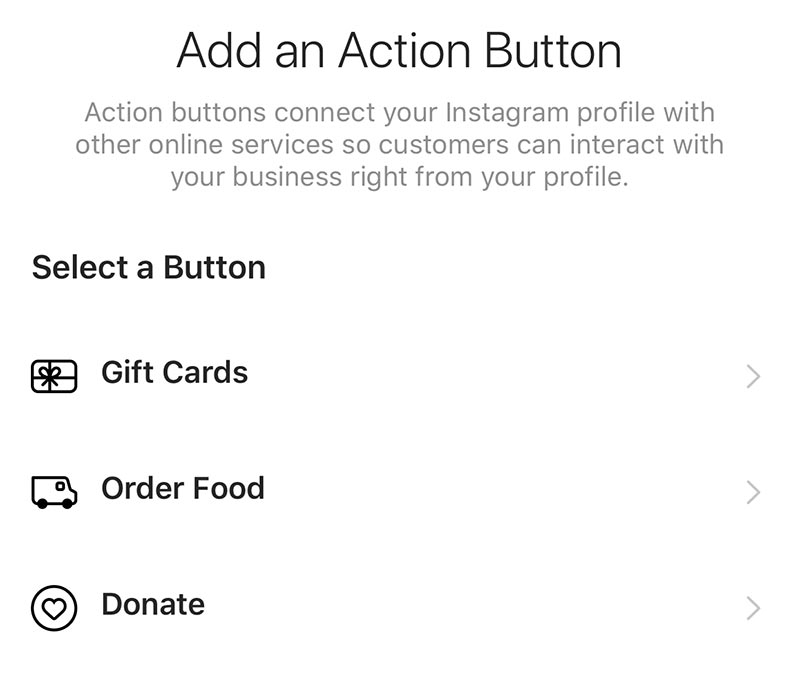
Step 3:
As with the story stickers, the next step is to setup the link to your business profile on the partner site.Once completed, users will be able to tap the Actions Button(s) right from within your profile to make a purchase.

And your done!
Are you a struggling small business looking to sell your products online, build a digital presence, and generate new forms of revenue?
To help support our local small businesses, the city of Hamilton is joining the ShopHERE powered by Google program, with the goal of getting 200 businesses online this year.
The ShopHERE program offers businesses and artists the opportunity to build a digital presence and minimize the economic impact of COVID-19 with a quick, easy, and no-cost way to get selling online right away.
get your free ECOMMERCE site today!