
Quick Navigation
- What Is Shopify?
- Do I Need to Be a Web Designer or Coder to Build a Store?
- How Much Does It Cost?
- I Have an Existing Website, Can I Still Use Shopify to Sell My Products and Services?
- Are There Any Other Ways of Using Shopify to Sell My Product and Services?
- Can I Get Help Setting Up My Store?
- Get Started With Shopify
- Some Things to Consider Before Getting Started
- Additional Shopify Links and Resources
- Conclusion
If there is anything the COVID-19 pandemic has taught us as business owners is that having an online presence for your business is a must, preferably one that allows for selling online.
If your a small business struggling to get online so potential customers can find and purchase your products and services, Shopify might just be the answer for you.
With Shopify, you can use one platform to sell products and services to anyone, anywhere even if you have an existing website or blog.
What Is Shopify?
Shopify is a web-based e-commerce platform that lets you quickly and easily:
- Build a mobile-friendly online store
- Accept payments online
- Sell gift cards
- Offer local pickup and delivery
- Market your products and services
- Manage orders and shipping
- Manage products and inventory
- Register a domain name
- Track and analyze site analytics
- And much more!
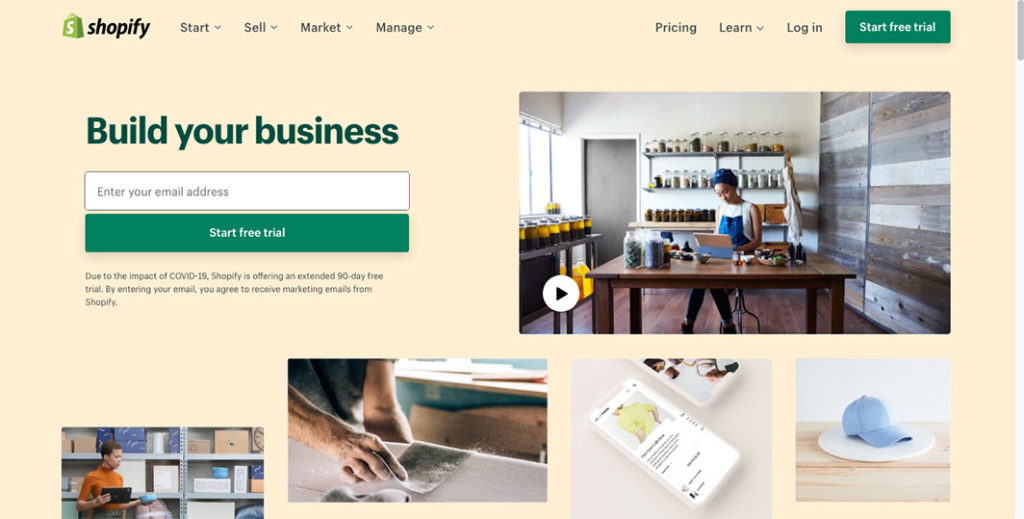
Do I Need to Be a Web Designer or Coder to Build a Store?
The short answer is no. That’s what makes Shopify so easy to use.
To get started, simply choose from Shopify’s collection of free or paid templates, customize, and launch! If you happen to be a seasoned web designer or knowledgeable DIYer, Shopify gives you full access to the HTML and CSS of your store, making it easy to customize every aspect of your website.
Check out a few demos of Shopify’s free store templates and take them for a test drive:
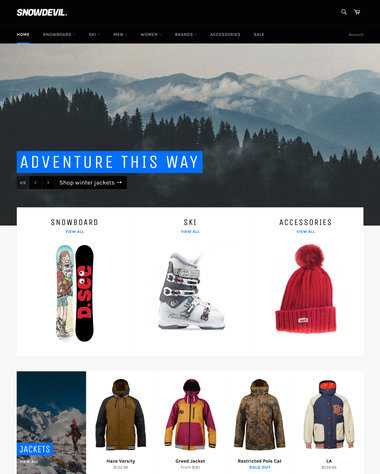
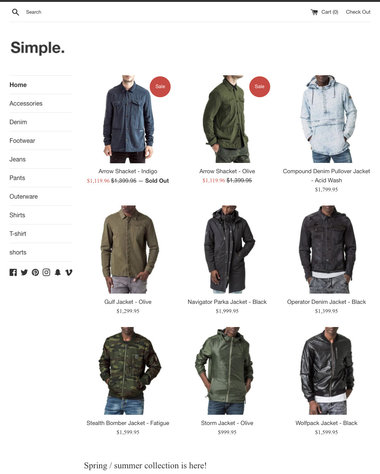
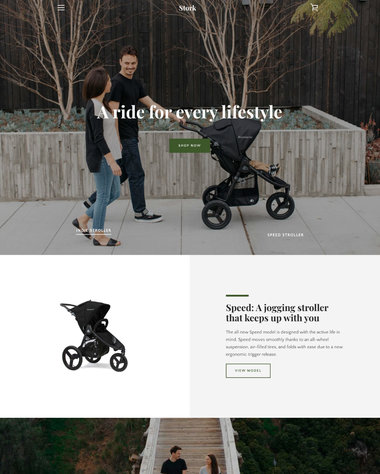
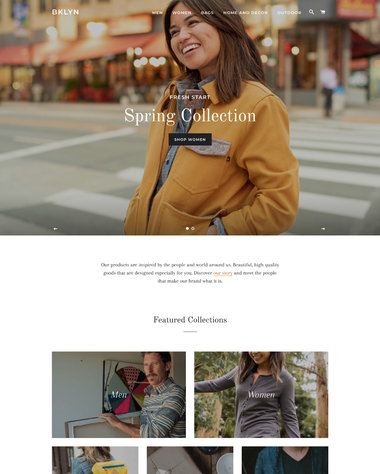
How Much Does It Cost?
For a limited time, Shopify is offering an extended free 90-day trial. After the free 90-day trial, pricing starts at $29 USD per month. Shopify also offers a “Lite” option for just $9 USD per month. For more information visit the Shopify pricing page and the Shopify “Lite” page.
sign up for a free 90-day trial nowI Have an Existing Website, Can I Still Use Shopify to Sell My Products and Services?
Yes, even if you have an existing website or blog you can easily use Shopify’s “Buy Button” to embed your products where you want them, even on other platforms such as Squarespace, Weebly, Wix, and WordPress.
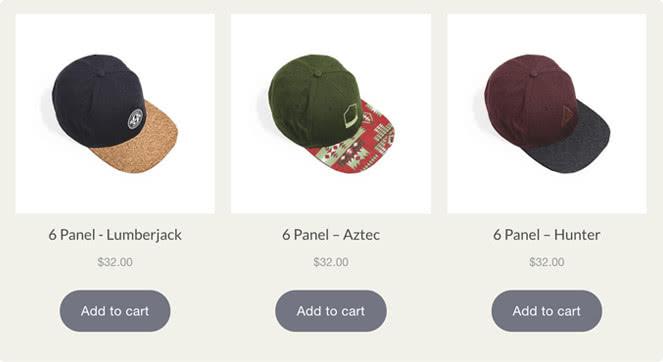
Are There Any Other Ways of Using Shopify to Sell My Product and Services?
Yes, Shopify offers a whole host of unique ways to bring your products and services to your customers. Shopify’s e-commerce functionality also integrates nicely with:
- Facebook Shop
- Facebook Messenger
- Amazon
- eBay
To learn more about extending your reach by promoting and selling through multiple sales channels, please visit the Shopify sales channel page.
Can I Get Help Setting Up My Store?
Yes, Lindsay Zubrickas, the Local Community Manager for Shopify in Hamilton is offering support and FREE 45 minute 1:1 consultations to help get you started. Head over to Lindsay’s booking page now to learn more, book a consultation, and sign up for events and email updates.
Shopify retail support specialists are also available for free 30 minute 1:1 appointments to help retail merchants with advice on navigating the current situation surrounding COVID-19. Members can select a booking time that works best for them. This is a great option for people who have an existing brick and mortar business interested in going online.
Digital Main Street’s Digital Service Squad members are also available remotely to assist you with any Shopify, web design or digital marketing related questions. Please email mail@hamiltonbusinesscentre.ca to request one-on-one support.
Please note: free 1:1 consultations with Lindsay are not intended as support interaction and no technical support related questions such as how to use the platform will be answered. This call is meant for conversations around business development and strategy.
Get Started With Shopify
Some Things to Consider Before Getting Started
For Existing Businesses:
- Your capacity to ship at a competitive rate, or your ability to offer local pickup or delivery.
- Will you still be doing e-commerce when regular business resumes. If so, how will your e-commerce integrate with your physical location?
- If you are an existing Shopify merchant, learn how to add curbside pickup. There is also a quick video about this service (resources courtesy of Katie Cerar, Senior Product Lead at Shopify Plus).
- Learn more about what Shopify is doing to help their merchants navigate the effects of COVID-19.
For New Businesses:
- Once you’ve picked a business name, check to see that the domain and social media handles you would like to use are available. Consider securing these as soon as possible even if you’re not going to use them right away.
- Register your business name.
- Are your prospective suppliers able to provide you with goods over the next few months?
- Are you able to deliver or ship at a competitive rate?
Additional Shopify Links and Resources
- Shopify Learning Academy
- Shopify Free Tools
- Free High-Resolution Stock Photos for Websites & Commercial Use
- Free Logo Maker
- Shopify Domain Name Registration
- Shopify Help Center
- Shopify Blog
- How to Quickly Set Up a “Buy Online, Pickup Curbside” Experience with Shopify
- Sell Gift Cards for Your Brick-and-Mortar Business with a Simple Online Store
- Quickstart Guide: How to Start Selling Online With Local Delivery
Conclusion
Although there are many options available when it comes to setting up and online store to sell your products and services, Shopify’s free tools, learning resources, and support make it possible for even the novice to create a beautiful, functional, and mobile-ready e-commerce site in no time. Get started selling online today!
